Introduction
In the modern digital world, a successful Software as a Service (SaaS) product doesn’t just rely on great code. Instead, a solid infrastructure foundation that can adapt, scale, and perform under pressure is indispensable. The effectiveness of your AI-driven features depends on the hardware working behind them.
To this end, organizations need to build and deploy GPU backends for their AI-powered SaaS platform. In fact, they can quickly train and execute even complex AI models using their great parallel processing power. GPU backends provide scalability for large datasets and enable low-latency inference when engineered correctly. Moreover, their simultaneous computational power supports more efficient deployment of AI applications.
When your developers transition from the prototype to the production phase during the deployment of GPU backends, several challenges arise, including compliance issues, cost constraints, quality control, and SaaS production concerns, such as scaling, latency, cost, and observability.
In this article, we will explore how to build GPU backends for AI-powered SaaS from prototype to production phase.
What Do I Need to Know About a Prototype Stage?
The primary approach in the prototype stage is quick experimentation with limited datasets. It will help boost performance, validate concepts, and reduce costs before scaling. In fact, this approach tests AI workloads by leveraging datasets. Doing so can analyze GPU compatibility and performance.
Cloud providers also offer off-the-shelf GPU instances. It will allow AI-equipped SaaS organizations to expedite development, manage costs, and scale quickly without huge upfront investments. However, to maximize benefits, you must select GPU instances wisely.
On the other hand, the prototype stage is subject to some disadvantages, including cost constraints, scaling challenges, and performance bottlenecks. It isn’t easy to provision and orchestrate a large-scale GPU environment. Performance bottlenecks occur due to data transfer overheads and limited hardware power.
How Developers Scale for Production?
Scaling for production focuses on performance while maintaining costs, and containerization and orchestration. The subsequent sections provide a detailed exploration of them.
Optimize Performance While Maintaining Costs
When developers scale GPU backends for AI-powered SaaS, optimizing performance while maintaining cost is a critical factor. AI workloads need huge computational power. Efficient GPUs provide the speed required for tasks such as inference and model training, but they can also lead to higher costs.
The cost issue can be resolved by using auto-scaling cloud computing services. It will dynamically allocate GPU resources based on workload demands. The following techniques can be used to minimize GPU usage:
- Mixed-precision training
- Model Quantization
- Caching inference results
Additionally, organizations are advised to utilize preemptible GPU instances for non-critical tasks, such as batch processing. Doing so will also help save costs.
Containerization and Orchestration
Containerization and Orchestration simplify the operation of AI-powered SaaS apps that use GPU backends. Docker packages your GPU settings and AI apps, including their code, into a container that is a single package. Its functionality is the same on any system, allowing GPU backends to run smoothly without setup issues.
You can combine NVIDIA GPUs with Docker to open a frontier for Deep Learning (DL) experts. The NVIDIA Container Toolkit plays a crucial role in this integration. It enables seamless deployment of containerized applications that use the full capacity of the NVIDIA GPUs.
On the other hand, orchestration involves Kubernetes in order to manage containers effectively. Moreover, orchestration ensures optimized performance and assigns resources efficiently to enhance GPU usage.
Considering Infrastructure
The infrastructure must be robust for your AI-driven SaaS with GPU backends. To this end, it’s essential to optimize resource management, monitoring, and storage systems. The following sections elaborate on these factors.
GPU scheduling and resource allocation
GPU resources are expensive as they manage critical tasks, such as inference and model training. Hence, these resources must be allocated effectively and efficiently to deal with AI workloads. That is why GPU scheduling comes into play.
When sharing of utilizing the GPUs, specifically in multi-user environments, developers use technologies like CUDA Multi-Process Service (MPS) and NVIDIA’s Multi-Instance GPU (MIG).
Monitoring and observability
Monitoring and observability tools help track key metrics, including failure and latency rates. Your teams can utilize techniques like Grafana and Prometheus to identify issues, such as underused GPUs or slow inference times.
On the other hand, DCGM Exporter enables users to collect GPU metrics and comprehend workload behavior in clusters. It discloses GPU metrics at an HTTP endpoint for monitoring solutions like Prometheus.
What Are the Best Practices?
When scaling AI-driven SaaS with GPU backends, reliable automation, resource optimization, and cost management are essential. The following sections provide further details.
Automating scaling
Automating scaling enables your AI-equipped SaaS apps to manage resources dynamically. Doing so can help them deal with varying workloads efficiently.
There are two types of scaling: horizontal and vertical. The former includes many instances, such as pods or containers. These are used to distribute workloads. Contrarily, the vertical component increases power, such as the GPU or CPU, of the current instance.
Moreover, autoscaling in Kubernetes environments involves some distinct but complementary tools, including:
- Kubernetes Event-Driven Autoscaling (KEDA)
- Horizontal Pod Autoscaler (HPA)
- Cluster Autoscaler
Optimizing GPU utilization with batching and model optimization
GPU utilization must be efficient to maximize the benefits of expensive hardware in AI-driven SaaS. To this end, a batching technique is used to integrate multiple requests, such as text or image, to process them simultaneously. It will keep the GPU busy and speed up the work. Moreover, GPUs can complete more tasks with less memory by leveraging model optimization, such as quantization and pruning.
Cost management strategies
You must not overspend on GPU resources. To this end, you ensure that effective cost management strategies are being implemented. For example, you can significantly reduce costs by leveraging preemptible or spot instances for tasks that are not critical, such as testing or batch processing.
Additionally, you can reduce costs by scheduling workloads during off-peak hours. Auto-scaling also helps decrease expenses by ensuring that resources are only used as needed.
The Bottom Line (Conclusion)
Technological advancements require organizations to deploy GPU backends for their AI-enabled Software as a Service (SaaS) product. The process involves a transition from a prototype to full-scale production.
The prototype stage has two essential components: quick experimentation with limited resources and the role of off-the-shelf GPU instances. They enhance performance, validate concepts, and mitigate costs.
The production phase focuses on the performance while maintaining the costs. Moreover, Docker containerization maintains a consistent and portable GPU environment, whereas Kubernetes orchestration enhances performance and allocates resources efficiently. The infrastructure that you use for your AI-powered SaaS must be robust and reliable.