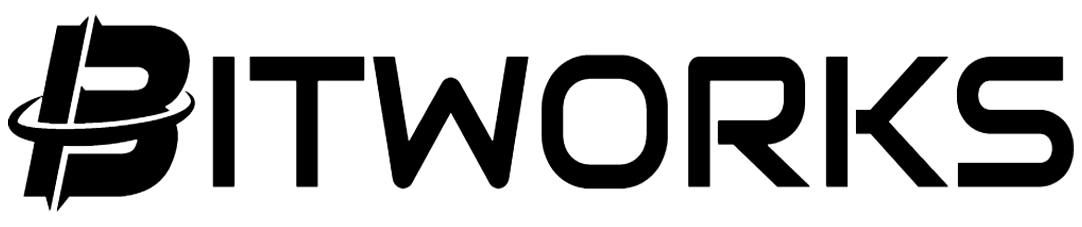A Graphical Processing Unit (GPU) is an essential component for modern computing. Today, the GPU enables efficient processing, smooth gameplay, and high-quality visuals for demanding workloads.
Whether you are a content creator or a gamer, selecting the best graphics card has a significant impact on the performance, cost efficiency, and scalability of your Artificial Intelligence (AI) workloads. Before that, you need to understand the basics of GPUs, including their types, key specifications, and common usage scenarios that can impact performance in High-Performance Computing (HPC) applications, such as gaming, data analytics, rendering, Deep Learning (DL), Machine Learning (ML), and AI.
AI is an ever-changing field due to the invention of new products and models every day. Therefore, the choice of an appropriate GPU for your specific project is difficult due to your project’s unique requirements, the nature of algorithms, and budget constraints. This guide will help you choose the best GPU for your high-performance computing and AI workloads.
How Does GPU Design for Gaming Work?
Manufacturers design gaming GPUs with powerful components like specialized processors and parallel processing. These GPUs have the high computational power required for modern, high-resolution games. In addition, Gaming GPUs are equipped with exceptional features that are stipulated in the following sections. It will help you choose the best graphics card for gaming.
Cooling System and Power Consumption
A cooling system for GPUs is indispensable in preventing “thermal throttling,” a process that reduces GPU performance due to overheating. Gaming GPUs are designed with advanced cooling solutions, such as liquid cooling and dual-fan setups.
A water-cooling system has been introduced to prevent overheating of your GPU. The solution circulates water around the GPU system to dissipate heat. Examples include AORUS GeForce RTXTM 5090.
In addition, high-performance gaming GPUs consume immense power. Therefore, these systems incorporate a robust Power Supply Unit (PSU) to provide consistent power and prevent sudden shutdown during heavy workloads.
AI Features and Ray Tracing Cores
AI-driven features in modern GPUs are essential to maintain image quality and optimize performance even during heavy workloads. Examples include noise reduction and intelligent upscaling.
NVIDIA introduced Ray Tracing Cores (RT Cores) in their Turing architecture. The company aims to expedite ray tracing calculations. As a matter of fact, this technology produces highly realistic lighting effects by simulating the way light interacts with objects in the virtual environment.
Clock Speed and Cores
In GPUs, clock speed is measured in MHz. It helps determine how quickly a GPU can process data. A gaming GPU features a higher clock speed, enabling it to carry out more operations per second and resulting in improved performance.
In addition, a gaming GPU is designed with thousands of Cores, such as RT Cores, Tensor Cores, and CUDA Cores. These Cores collectively perform to execute parallel computations simultaneously, which is also appropriate for AI, Machine Learning (ML), and HPC applications.
GPU Memory (VRAM)
Video Random Access Memory (VRAM) is a dedicated memory on a GPU that manages and stores shaders, textures, and other data about video processing and graphics. For gaming, a higher VRAM GPU is used to prevent graphical lags or artifacts.
Gaming PCs and laptops typically have embedded VRAM to provide gamers with better gaming performance. However, these systems may not meet the requirements of modern 3D, high-resolution games.
Gaming GPUs feature higher VRAM. Examples include the NVIDIA GeForce RTX 4090, which offers 24 GB of GDDR6X VRAM. Custom or unofficial versions of this card even provide more VRAM capacity.
Compare Consumer Vs Enterprise Cards
Consumer GPUs are specifically designed to render graphics and accelerate parallel processing tasks on laptops, personal computers, and other devices. These graphics cards are mostly useful for video editing and gaming purposes. However, parallel processing capabilities are important for AI and ML. The GeForce RTX 40 series, such as RTX 4090, is an example of a consumer card. The performance of the 4090 graphics card is exceptional.
Unlike consumer GPUs, enterprise GPUs are designed for high-performance workloads. In addition, enterprise GPUs can perform tasks like virtual desktop, data visualization, complex queries, AI, and ML. Benefits of these GPUs include:
- Cost efficiency
- Energy efficiency
- Scalability
- Performance
Examples of enterprise GPUs include the NVIDIA H100 Tensor Core GPU. This technology securely expedites workloads from enterprise to exascale.
In a nutshell, consumer GPUs are used for gaming and light creative work, whereas enterprise GPUs are used for enterprise environments to deal with heavy workloads.
Key Considerations
The following considerations can help you choose your ideal card for HPC and AI workloads.
Cooling Requirements
When processing large datasets and performing complex calculations, GPUs consume significant power and generate substantial heat. Enterprise GPUs consume more power than consumer GPUs. Therefore, before choosing the right GPU, ensure that the power supply attached is sufficient to dissipate heat, either through a double-fan or liquid cooling system.
Power Efficiency
As mentioned in the previous sections, efficient GPUs feature a robust power supply to deliver stable power and prevent sudden shutdowns.
Call to Action
Do you need to power your AI, ML, or high-performance computing projects? Fortunately, Bitworks provides you with a powerful GPU solution to fuel the future of your AI with scalable infrastructure and certified hardware. HPC customers can now get a dramatic throughput boost for their workloads while saving money. Contact us to book your order